Here are some simple tips to help you reduce the energy use of your work-related appliances when working from home:

Use the energy saving mode on your computer
Ensure your computer or laptop is set to energy saving mode.
Ensure your computer or laptop is set to energy saving mode. read less
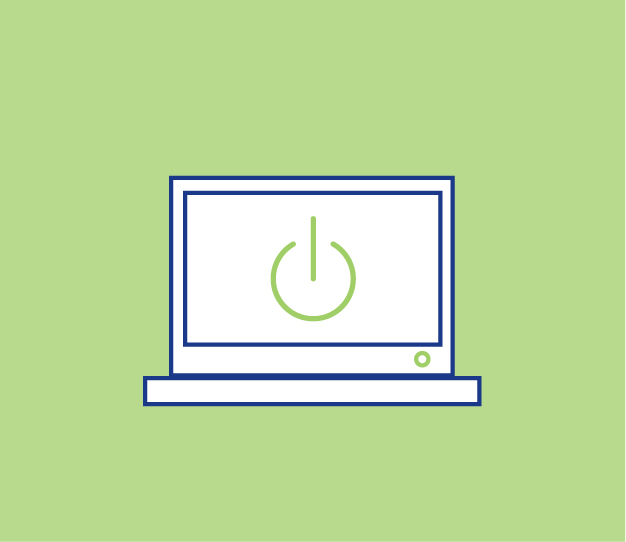
Turn off all work-related appliances
Fully turn off appliances such as computer screens, laptops and printers at the end of the working day or when not in use, as they can use a lot of energy on... read more
Fully turn off appliances such as computer screens, laptops and printers at the end of the working day or when not in use, as they can use a lot of energy on standby mode read less
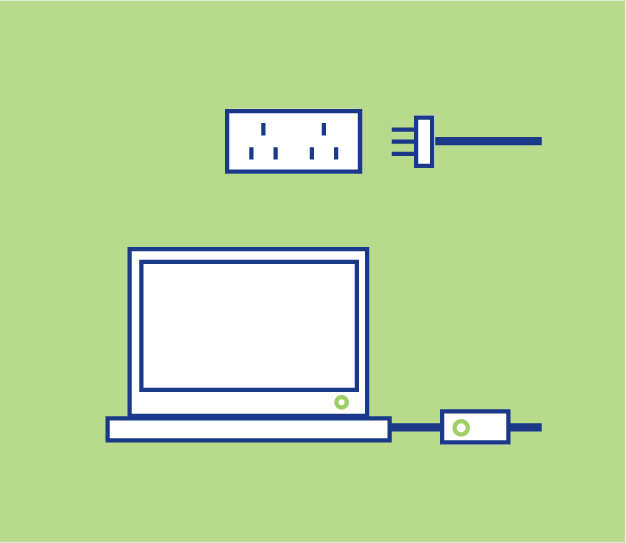
Keep chargers unplugged
When not in use, unplug laptop and phone chargers, as these use energy even when they’re not charging anything
When not in use, unplug laptop and phone chargers, as these use energy even when they’re not charging anything read less
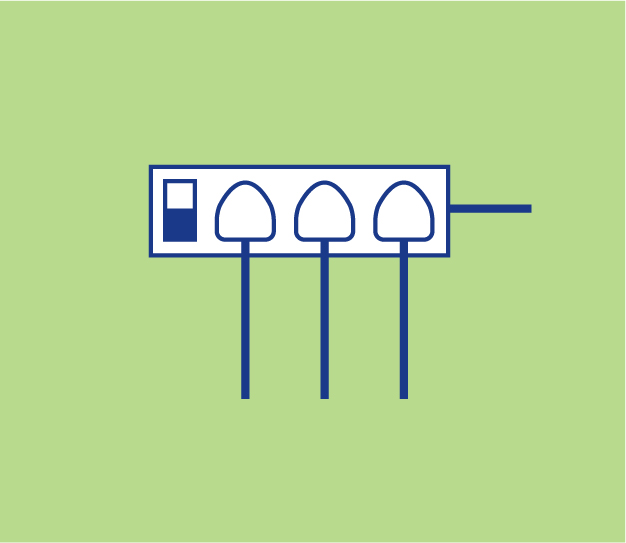
Use a power strip
Plug your appliances into a power strip so that you can turn all your work-related appliances off at the same time
Plug your appliances into a power strip so that you can turn all your work-related appliances off at the same time read less
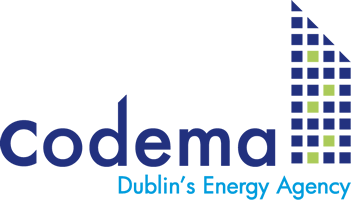
+353 (0)1 707 9818